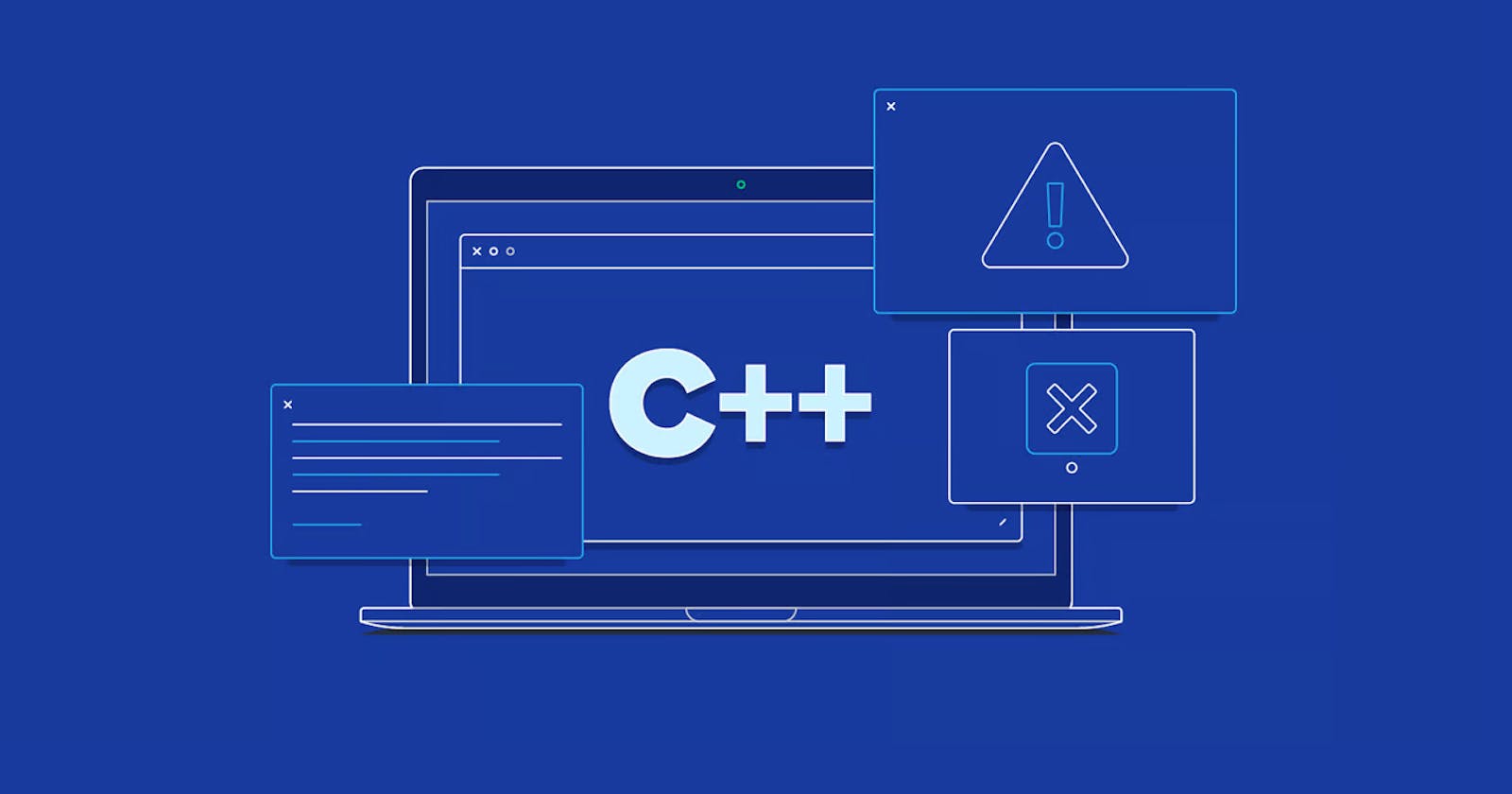C++ has the following conditional statements:
Use
ifto specify a block of code to be executed, if a specified condition is trueUse
elseto specify a block of code to be executed, if the same condition is falseUse
else ifto specify a new condition to test, if the first condition is falseUse
switchto specify many alternative blocks of code to be executed
The if Statement
Use the if statement to specify a block of C++ code to be executed if a condition is true.
Syntax
if (condition) { // block of code to be executed if the condition is true }
Example
#include <iostream>
using namespace std;
int main() {
int x = 20;
int y = 18;
if (x > y) {
cout << "x is greater than y";
}
return 0;
} //result x is greater than y
The else Statement
Use the else statement to specify a block of code to be executed if the condition is false.
Syntax
if (condition) { // block of code to be executed if the condition is true } else { // block of code to be executed if the condition is false }
Example
#include <iostream>
using namespace std;
int main() {
int time = 20;
if (time < 18) {
cout << "Good day.";
} else {
cout << "Good evening.";
}
return 0;
} //result Good evening.
C++ Else If
Use the else if statement to specify a new condition if the first condition is false
Syntax
if (condition1) { // block of code to be executed if condition1 is true } else if (condition2) { // block of code to be executed if the condition1 is false and condition2 is true } else { // block of code to be executed if the condition1 is false and condition2 is false }
Example
int main() {
int time = 22;
if (time < 10) {
cout << "Good morning.";
} else if (time < 20) {
cout << "Good day.";
} else {
cout << "Good evening.";
}
return 0;
} // result Good evening.
C++ Switch
Use the switch statement to select one of many code blocks to be executed.
Syntax
switch(expression) { case x: // code block break; case y: // code block break; default: // code block }
This is how it works:
The
switchexpression is evaluated onceThe value of the expression is compared with the values of each
caseIf there is a match, the associated block of code is executed
The
breakanddefaultkeywords are optional and will be described later in this chapter
#include <iostream>
using namespace std;
int main(){
int day=4;
switch (day)
{
case 1:
cout<<"mmonday";
break;
case 2:
cout<<"tuesday";
break;
case 3:
cout<<"wednesday";
break;
case 4:
cout<<"thersday";
break;
case 5:
cout<<"friday";
break;
case 6:
cout<<"satutrday";
break;
case 7:
cout<<"sundat";
default:
break;
}
return 0;
}// result thersday