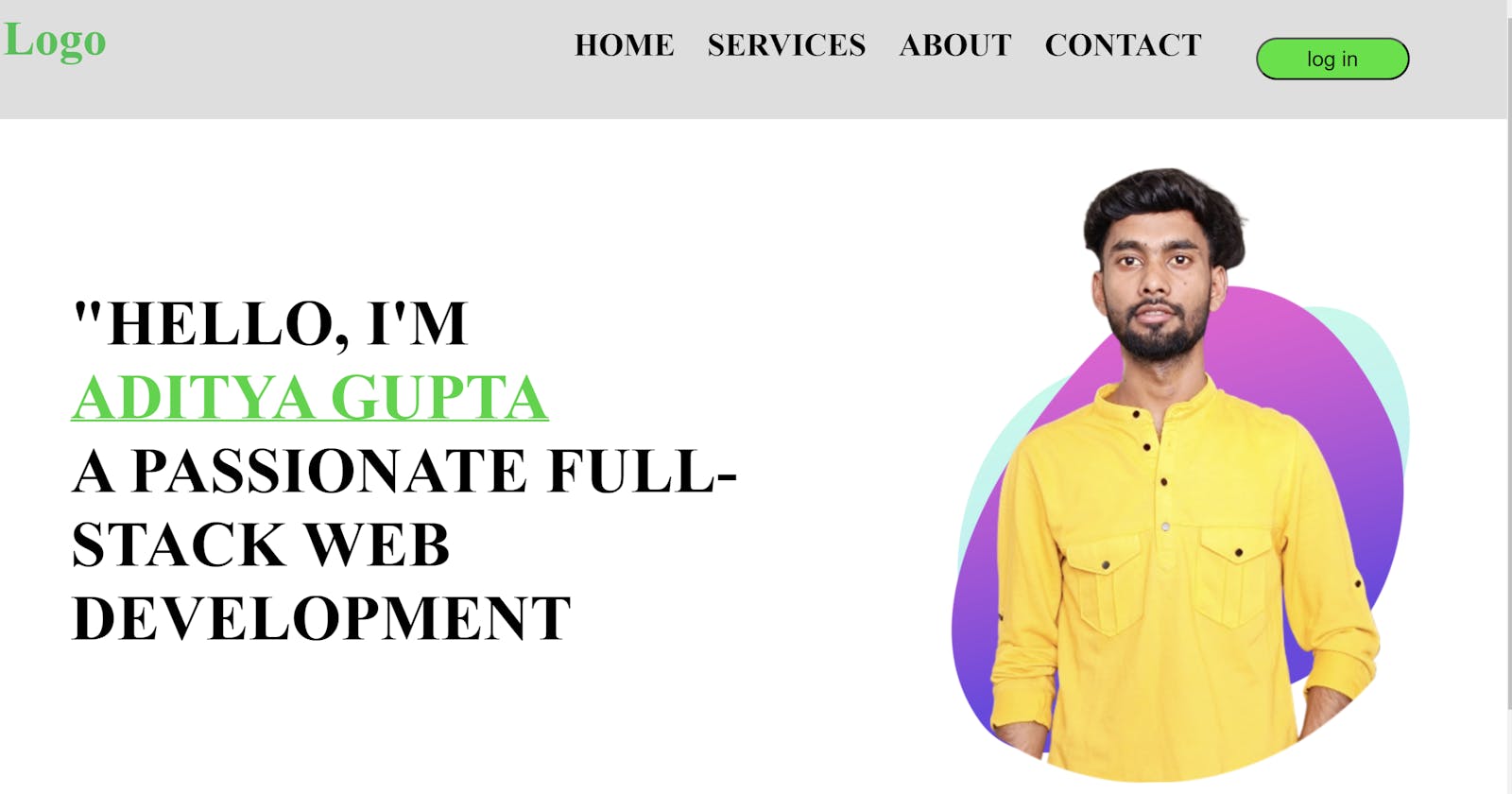<!DOCTYPE html>
<html lang="en">
<head>
<meta charset="UTF-8">
<meta name="viewport" content="width=device-width, initial-scale=1.0">
<title>Document</title>
<link rel="stylesheet" href="./hye.css">
</head>
<body>
<nav>
<div class="logo"><h1>Logo</h1></div>
<div class="item">
<h3>home</h3>
<h3>services</h3>
<h3>about</h3>
<h3>contact</h3>
<button>log in</button>
</div>
</nav>
<div class="main">
<div class="left">
<h2>"Hello, I'm <br><span>Aditya Gupta </span> <br>A passionate Full-Stack Web Development</h2>
</div>
<div class="right">
<img src="./adi.png" alt="">
</div>
</div>
</body>
</html>
*{
margin: 0;
padding: 0;
box-sizing: border-box;
}
html, body{
height:100%;
width: 100%;
}
nav{
display: flex;
justify-content: space-between;
width: 100%;
height: 15%;
background-color: #2d222226;
}
.logo{
font-size: 30px;
margin: 10px 15px;
color: #0bc34c;
}
.item{
display: flex;
gap: 30px;
margin-top: 25px;
margin-right: 5%;
}
.item h3{
font-size: 30px;
text-transform: uppercase;
}
.item button{
font-size: 20px;
width: 10vw;
margin: 10px 20px ;
border-radius: 20px;
background-color: rgb(19, 228, 37);
height: 40px;
}
.item h3:hover{
text-decoration: underline rgb(17, 236, 115);
cursor: pointer;
}
.main{
position: relative;
display: flex;
}
.left{
height: 90vh;
width: 55%;
}
.left h2{
font-size: 60px;
margin: 20% 10%;
text-transform: uppercase;
}
.left h2 span{
color: #11d632;
justify-content: center;
text-decoration: underline 2px ;
}
.right{
height: 90vh;
width: 45%;
}
.right img{
width: 100%;
height: 100%;
margin-top: 30px;
}